What grants are listed upon opening GrantFinder?
By default, the GrantFinder Search page will list 15 of its most recently-added grants upon opening the database. You can also load the My Grant Alerts page to see results for all of your saved searches. Just click the saved search name on the left, and the matching grants display on the right.
How often are grants updated?
Our Research Team works hard to ensure that funder profiles are as up-to-date and accurate as possible by reviewing funders’ websites, annual reports, financial information, and IRS Form 990s and continuously connecting with funders in order to provide you with the most current information available.
During the calendar year, each profile is updated at least once, and those funders that have been identified as “major” statewide funders are generally updated several times per year.
In addition to our regular update procedure, when a subscriber or funder alerts us of a change, that update is reflected immediately in GrantFinder.
Why do some grants have dated information?
We work hard to ensure that each profile is as up-to-date as possible. We utilize funder websites, annual reports, financial information, and IRS Form 990s and are continuously in contact with funders in order to provide you with the most current information.
Although you might find a profile with seemingly dated information, this was the most recently available information at the time of updating. If you find more current information, please let us know.
Don't see a funder?
If you notice that a useful funder is not included in GrantFinder, please contact us and let us know. We always appreciate your oversight and assistance to ensure that GrantFinder is as comprehensive as possible!
Is the grant listing incorrect?
Although our Research team works hard to ensure that the profiles are as up-to-date and accurate as possible, grant listings change often, and we are not always aware of or able to make changes as soon as they occur. Because of this, we always encourage subscribers to conduct as much research on a funder as possible before submitting an application.
Useful Links
Forgot your password?
If you need to reset your password, you can do that here.
Still can't log in?
If you are having trouble logging in to GrantFinder, please ensure that your subscription is active and that you have the correct log-in information.
If you are experiencing other technical difficulties, please contact us at support@lexipol.com or call us directly at 866-463-7792.
GrantFinder Search won't load?
Often times, the “cookies” and temporary data already stored on your computer may be causing the problem. Try refreshing your browser’s “cookies” as these can interfere with online applications like GrantFinder. If you need it, this site has instructions on how to do that for each browser type.
We recommend using non-Internet Explorer browsers like Mozilla Firefox or Google Chrome when using GrantFinder, they tend to work more smoothly.
If that still doesn’t work, we may have to talk to your IT department as there may be a block on our website. Email us at support@lexipol.com and we’ll be touch shortly.
Have a suggestion or feature request?
We typically update GrantFinder quarterly, adding new features and improving its general functionality. As we rely heavily upon our subscribers for their input, please do let us know if you have a suggestion or an idea for a new feature. We’re all ears!
Explore GrantFinder
View our library of short tutorials on how to use the new search with pre-award management platform.
Search Grants and Create Alerts
With multiple search filters like Funder Type and Location to choose from, you can find the exact grants relevant to your needs. Then create an alert to help you quickly find the results again, and receive email updates when these grants are updated.
Create Applications and Upload Documents
Track any grant found in GrantFinder by clicking the “Track My Application” button. You can add a description, amount requested, and the status of your application. You can then revisit your application from the Search or My Dashboard page and keep it updated by uploading documents or changing the application status.
Export Calendar
GrantFinder allows you to export your calendar of saved grants to other calendar programs like Google and Outlook. Choose to Export Entire Calendar, or click on a deadline and select Export Deadline for This Grant to export just a single event.